Convert PDF to Word
Transform your PDF documents into editable Word files in seconds
Convert PDF to Word Files Online
Need to convert a PDF file to an editable Word document? Our free online tool makes it easy. No software to download. No account to create. Just upload your PDF file and download the converted Word document.
Our tool is designed to be simple and works on any device. Whether you’re on a computer, tablet, or phone, you can convert PDFs to Word files in seconds. With our PDF to Word converter, you’ll save time and get editable documents instantly.
How It Works
Here’s how to convert your PDF to Word:
- Go to pdftowordfile.com.
- Upload your PDF file. You can also drag and drop the file into the upload box.
- Click the “Convert to Word” button. Our PDF to Word converter will process your file.
- Your Word document will download automatically. Open it in Microsoft Word or any compatible editor.
We never keep your files. They are processed securely on our server, then deleted right after your download is ready. Our PDF to Word conversion process is designed with privacy and security in mind from start to finish.
Working With Different PDF Types
Our PDF to Word converter can handle various types of PDF documents:
- Text-based PDFs: Documents with selectable text convert perfectly to editable Word format.
- Scanned PDFs: Image-based PDFs are also supported, though text may need manual editing.
- Complex Layouts: PDFs with tables, images, and formatting are converted while preserving structure.
For best conversion results:
- Use high-quality PDF files when possible
- Allow the upload process to complete before proceeding
- Be patient during the conversion process for very large documents
Why Use Our Tool?
It’s Free
You can convert any PDF file to Word without any charges. Our PDF to Word converter is completely free with no hidden costs or subscription requirements.
It’s Private
Your files are processed on our server, then deleted right away. We do not store, log, or share any part of your files. Only you download the result.
It Works on Any Device
Our tool works on computers, phones, and tablets. It runs in your browser, so there’s nothing to install. Access our PDF to Word converter from anywhere with an internet connection.
No Sign-Up or Email
We don’t ask for your email or any personal information. Just upload, convert, and download.
Simple and Fast
There’s no setup, no instructions to read. Everything is clear and quick. Most people convert their PDFs to Word in under 30 seconds.
Free PDF to Word Conversion Without Limits
Unlike other services that restrict features in free versions, our PDF to Word converter gives you full functionality. Convert any PDF document to Word format without paying a penny.

Benefits of Using an Online PDF to Word Converter
In today’s digital workplace, efficiently managing documents is crucial. Our PDF to Word converter offers several advantages over desktop applications:
No Installation Required
Skip the download and installation process. Our PDF to Word converter works instantly in your browser without taking up space on your device.
Cross-Platform Compatibility
Whether you use Windows, Mac, Linux, iOS, or Android, our PDF to Word converter works consistently across all platforms.
Always Up-to-Date
You’ll always access the latest version of our tool. No need to worry about updates or compatibility issues.
Accessibility Anywhere
Access our PDF to Word conversion service from any location with internet access. Start the process at the office and finish it at home or on the go.
Resource Efficiency
Our online tool uses server resources for processing, not your device’s. This means you can convert large PDF files even on devices with limited processing power.
Advanced PDF to Word Conversion Features
Our PDF to Word converter offers comprehensive conversion capabilities:
Document Structure Preservation
When we convert your PDF to Word, we maintain the original document’s structure and formatting. This ensures that:
- Text formatting is preserved
- Tables and layouts remain intact
- Images are properly embedded
- Headers and footers are converted
Quality Assurance
Our system ensures the converted Word document maintains high-quality formatting. The conversion process preserves text clarity and document structure.
Secure Processing
Your file is transmitted using encrypted connections, and all processing happens in an isolated environment. We never store your files or document contents.
Batch Processing
Have multiple PDFs to convert? Process them one after another quickly and efficiently using our streamlined interface.
Frequently Asked Questions
What is the maximum file size?
Each PDF file can be up to 50MB in size.
Do you store my files?
No. Your PDF files are sent to our server to be processed. Once the Word document is created and sent back to you, all uploaded files are deleted automatically. We do not store or keep any files.
Is this tool safe?
Yes. Your files are sent to our server through a secure connection. After we convert the PDF to Word, all files are removed from our system. Only you can download the result.
Can I use this on my phone?
Yes. Our website works in mobile browsers. The process is the same on phones and tablets.
What formats do you support?
We convert PDF files to Microsoft Word format (DOCX). The output file can be opened in Microsoft Word, Google Docs, LibreOffice, and other compatible word processors.
Is your PDF to Word converter really free?
Absolutely. Our PDF to Word conversion service is completely without cost. We don’t require payment information, subscriptions, or hidden fees.
How does online PDF to Word conversion differ from desktop software?
Our online PDF to Word converter requires no installation, works on any device, and processes files on our servers rather than your device. Desktop software typically requires installation, regular updates, and uses your computer’s resources.
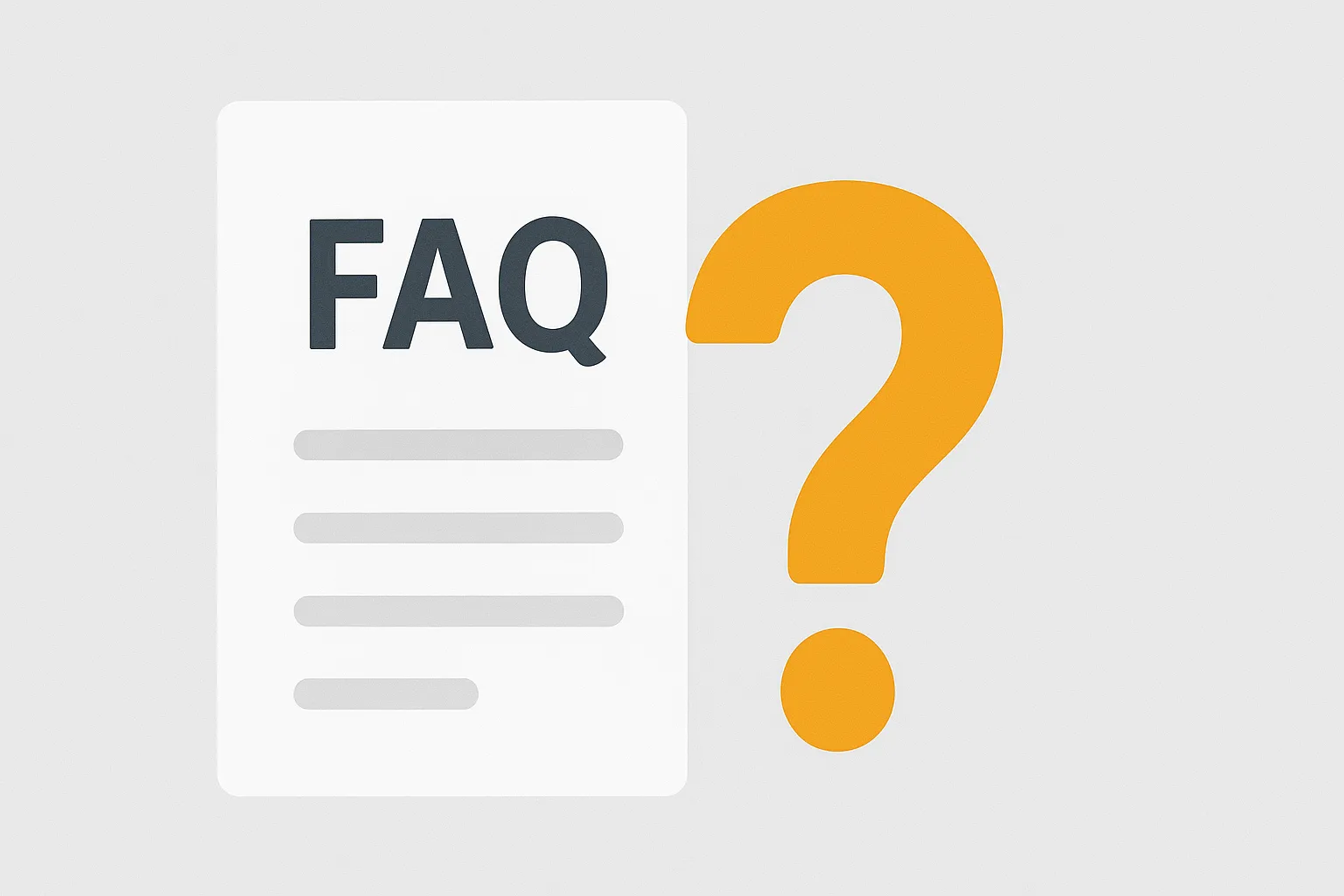
What Is PDF to Word Conversion?
PDF to Word conversion is the process of transforming a Portable Document Format (PDF) file into an editable Microsoft Word document (DOCX). This conversion allows you to:
-
Edit Text Content: Make changes to the document text that was previously locked in PDF format.
-
Modify Formatting: Adjust fonts, colors, spacing, and other formatting elements.
-
Add or Remove Content: Insert new paragraphs, images, or sections as needed.
-
Collaborate: Share editable documents with team members for review and collaboration.
Our PDF to Word converter creates a new Word document that preserves the original formatting while making the content fully editable.
Common Uses for PDF to Word Conversion
People need to convert PDFs to Word for many practical reasons:
- Editing documents received in PDF format
- Creating templates from existing PDF documents
- Adding content to previously published materials
- Enabling collaborative editing workflows
- Extracting text for reuse in new documents
Our PDF to Word converter is designed for anyone who needs to transform static PDF documents into editable Word files.

Common Use Cases for PDF to Word Conversion
Our PDF to Word converter helps professionals and individuals across various fields:
Business Applications
- Convert contracts and agreements for editing and updates
- Transform reports into editable templates for future use
- Convert presentations to Word format for content reuse
- Edit marketing materials received in PDF format
- Update training materials and documentation
Academic Uses
- Convert research papers for citation and reference
- Edit educational resources and course materials
- Transform academic papers for collaborative review
- Update thesis and dissertation content
- Convert lecture notes for easy editing
Personal Document Management
- Edit personal documents like resumes and letters
- Convert forms for completion and customization
- Transform recipes and guides into editable format
- Update family documents and records
- Convert eBooks and articles for personal notes
Our PDF to Word conversion service makes all these tasks simple and efficient, without requiring technical knowledge or specialized software.